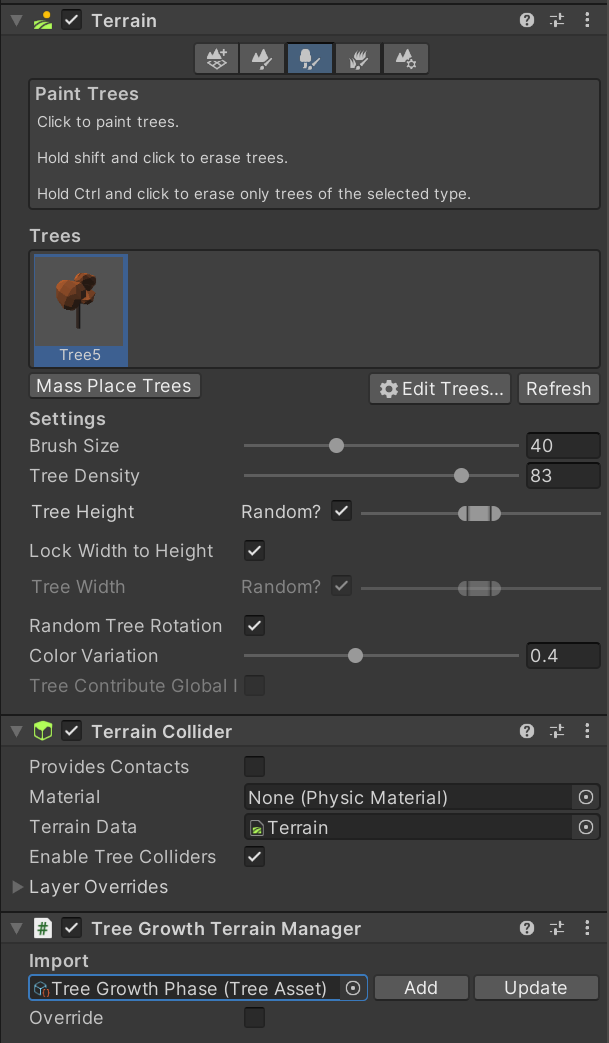How to update a tree
Steps
Select "Paint Trees" on "Terrain" component
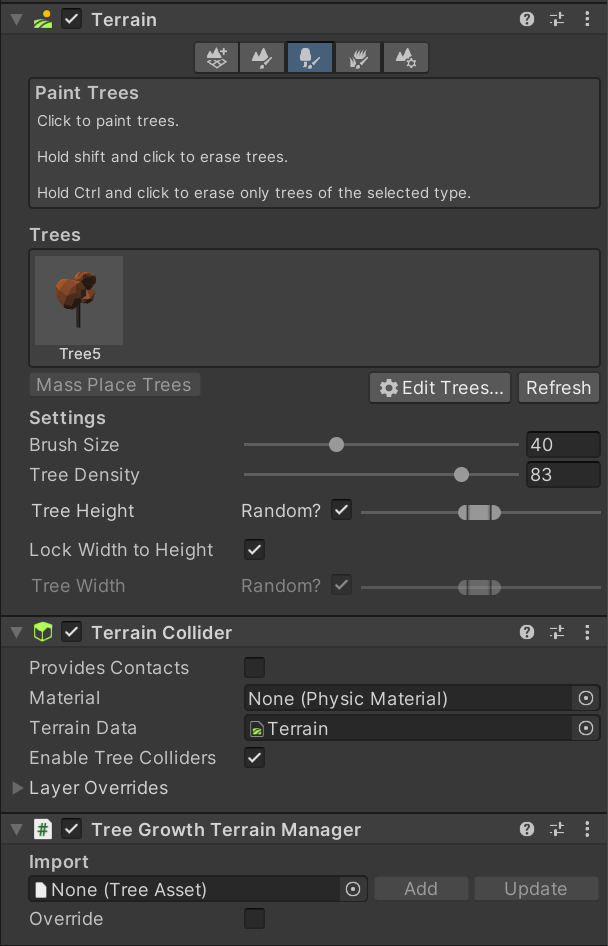
Select the prototype to update
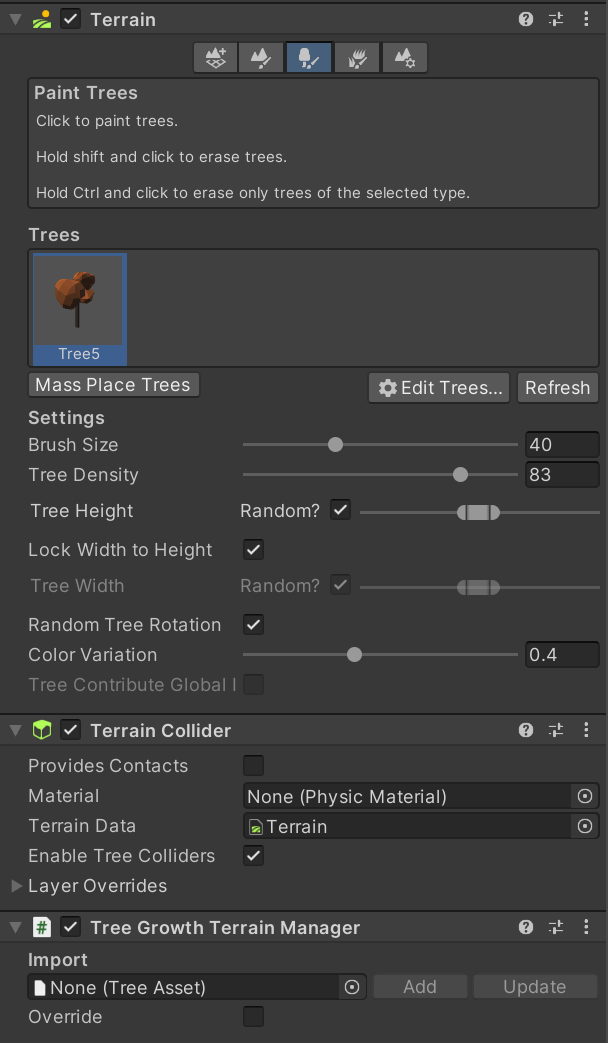
Insert the desired phase in the field of the "Tree Growth Terrain Manager" component and click on the "Update" button
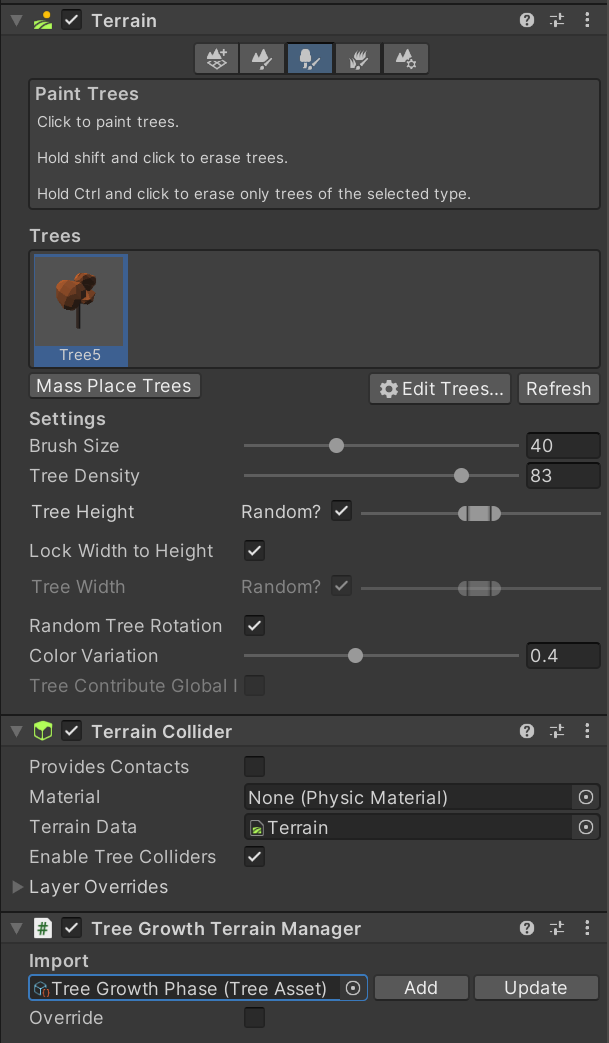
Select "Paint Trees" on "Terrain" component
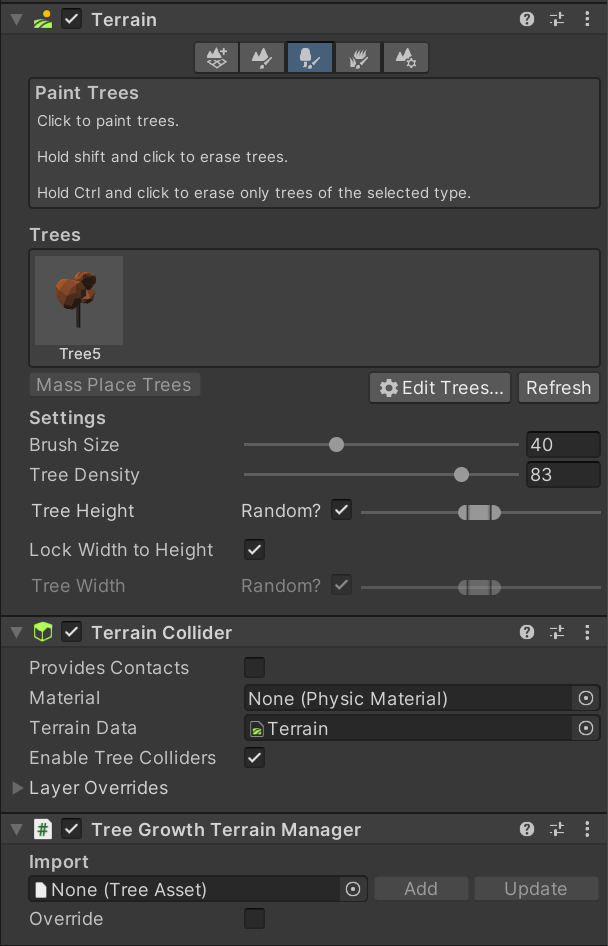
Select the prototype to update
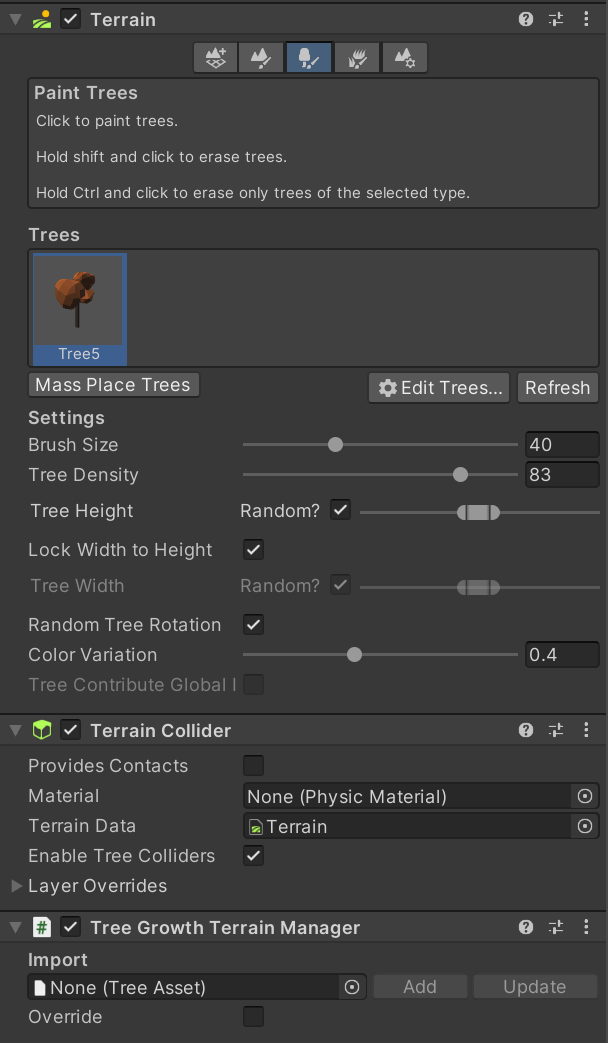
Insert the desired phase in the field of the "Tree Growth Terrain Manager" component and click on the "Update" button